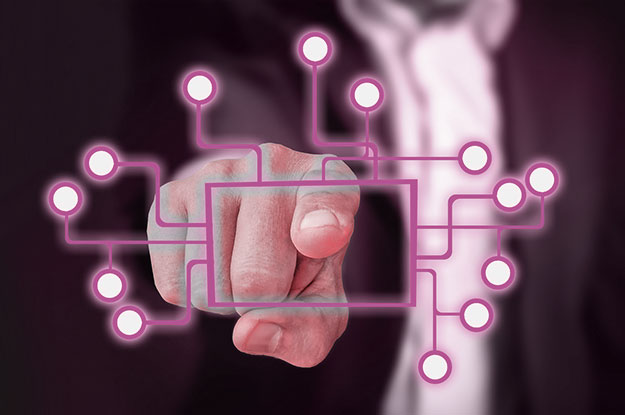Document Classes, Work Steps, Roles and Rights
Before introducing a new document organization with a DMS software, it is important to define the document classes, work steps, roles and rights. Various aspects should be clarified. With regard to document classes, it should be defined which documents and document classes will be processed, stored, permanently archived and transferred during the workflow in the future document management system. It should also be clarified which processing steps / transactions / processes are required for each document class. The roles and rights are particularly important. Here it must be precisely defined who is responsible for processing and transactions with which rights and in which workflow processes.
Document organization and document management system
The document organization and the document management system regulate all processing and archiving processes relevant for documents. They have always existed - both for classic paper documents and for electronic and digital documents. A document management system includes the following document types:
- Paper-bound documents (classic document archives)
- Electronic documents as individual files in the file system of a desktop computer (EDP)
- Electronic documents of a DMS software installed locally on the desktop computer
- Electronic documents of a database (DB)
- Electronic documents in the company-wide document management system
Digital document management system
A modern document management system is seamlessly integrated into the business processes and contains all necessary functions for database-supported creation, editing, storage and signing of electronic documents. The DMS software also handles the search for documents in the archive as well as the transfer of documents during the workflow itself.
There are two capture classes for documents:
- Late capture (less efficient): Completed and signed finished paper documents are scanned.
- Early capture (more efficient): External documents are scanned directly after they are received in the inbox and are forwarded to the recipient digitally as electronic documents.
Features of a DMS system
To increase productivity and quality, such approaches are interesting where a document management system is used in the company. A successfully functioning document management system has many characteristic features. Above all, it completely maps the important business processes. It dispenses with the processing and transmission of paper documents and thus with the double administration of documents in electronic format and on paper (digitalization). It offers the workflow of electronic documents with all necessary functions (scanning, conversion, transmission, archiving, etc.). Documents are stored in a single database on a central data server or in the cloud. The system has advanced functions for creating, storing, archiving and searching documents. Different classes of documents should also be supported. All documents should be accessible to different people at any time in different departments and at all stages of the document workflow. For this purpose, a rights distribution system should be in place. The protection of documents against unauthorized access as well as rights and client management (data security) are always in the foreground.
A good document management system should also be adaptable, configurable and capable of handling the introduction of new documents or changes in the format of old documents. Important interfaces and links to the company's ECM (Enterprise Content Management) and ERP (Enterprise Resource Planning) play a major role in this respect.
Advantages of a DMS system
The strength of a document management system lies in collaboration and workflow, not only in the "modern" digital form of documents. The advantages of a document management system are fourfold:
- Automatic consistency control and elimination of redundancies in the database
- Automatic support of project requirements for project documents
- Automation of document-based business processes (Business Process Automation)
- Authorizations for document access / transactions are granted for specific persons / tasks / activities (security)
- Efficiently designed work with documents and the workflow
- Simple and flexible implementation of changed requirements for documents and workflow processes in the life cycle (change management)
- Easy to search, retrieve and save
- Data storage in the cloud, centrally on one server, on workstations or mixed
- Digital archives (consistent with other digital systems and space-saving)
- Common up-to-date knowledge base for all authorized users of the DMS
- Collaboration functions for team / group / project work on documents
- Cost reduction
- Multi-client capability
- Network functions for authorized remote access
- OCR and document import (scan paper documents and convert them into electronic documents)
- Optimization of work processes
- Logging of all accesses and changes to the documents
- Checking the documents stored in the document management system for completeness, topicality and consistency
- Reduction of time needed for document processing and transmission
- Quick access to required information
- Protection of confidential documents against unauthorized access (information security, data protection)
- Increase in productivity and quality
- Support of standard processes like HR processes, contract management, invoice processing
- Support of workflows with predefined steps
- Administration of users, user groups and authorizations by the DMS administrators
- Time saving for employees and customers
Regardless of the size of the company, the advantages can be realized by using the DMS software company-wide.
Functions of a DMS system
Simple cost-effective DMS solutions are limited to document management and are designed as a document management system. In advanced DMS solutions, business processes, workflows and technologies are also mapped so that collaboration in teams or across departments, secure transmission of documents (transactions) and advanced workflow management are possible.
The functions integrated in a document management system are divided into individual groups. These include data storage in a database (DB functions) and collaboration capabilities for team, group or departmental collaboration (Collaboration functions). Furthermore, the functions for network access, document transmission and exchange, and remote document processing (network and workflow functions) form a group. Last but not least, document import and export is also considered a single group.
The functions of a document management system in detail:
- Retention and activation times
- Data backup
- Digital Signing
- Document archiving
- Document transfer (workflow)
- Document versioning
- Import and export functions
- Collaboration
- Metadata
- Quality assurance
- Rights system and integrated protection mechanisms
- Scanning / OCR / conversion of documents
- Search in archives using various search criteria
Requirements and prerequisites
The requirements for using a uniform document management system in a company can be compared with the requirements for using an ERP / CRM system (Enterprise Resource Planning / Customer Relationship Management). The requirements are similar in both cases.
The requirements and prerequisites for switching from the old document management system to a digital document management system include a number of points and above all require time and patience, which is all the more worthwhile in the end.
First of all, it is important that the staff, the departments involved and possibly the customers accept to participate in the digitalized document workflow. Adequate training and basic computer and IT skills of the staff are helpful, which can be promoted through training. Once the staff is familiar with the new system, work processes can be simplified and accelerated enormously, which saves a lot of time afterwards. For this purpose, the cost-benefit advantage of the DMS should also be visible to the employees as users of the system as a tangible motivation. The objective need for digitization and automation of the old document management and the old workflow with paper documents should be made clear.
The management should work towards a comprehensive use of the DMS system and a timely implementation of this strategy. There should be a determined course of the entire company towards digitization and for the digital document management system. The use of DMS software should be based on a well thought-out, balanced, multi-level concept and plan, so that there is no duplication of paper and digital document processing in the DMS (DMS effectively replaces internal archiving / exchange of paper documents). The approach should always be responsible, consistent and goal-oriented.
In order to be able to switch over to the new system efficiently, it would be best if the DMS could be connected to the existing and already efficiently functioning ERP / CRM systems (interfaces). It has to collect large amounts of data every day, which have to be stored, released and managed. For this purpose, an appropriate IT and network infrastructure should be available.
In the later course of time, the system offers an automation of recurring processing procedures in compliance with legal requirements. It eliminates bottlenecks that slow down the workflow in the process chain. The prerequisite is that the management processes in the company are already formalized (described and documented), structured and largely automated (e.g. as part of an ISO certification of the company).
Selection and implementation of a DMS software
In order for a DMS software to function successfully and fulfill its tasks, it is often designed for specific industries, company types and sizes. When selecting a DMS software, it is important to ensure that it is suitable for the company's sector (trade, transport / logistics, industry, services, etc.), type of company (freight forwarding, construction, insurance, etc.) and size (medium-sized, large companies).
Tasks
The tasks for the introduction of a DMS are:
- Objective (Increased productivity and not the paperless office is the goal)
- Conceptual design
- Planning (implementation steps, milestones, deadlines)
- Documentation
- Definition of responsibility
- Voting
- Practical test
- Trial operation (Verify the benefits and cost-effectiveness of the strain gage with a pilot operation; Check the fulfillment of the requirements)
- Professional consulting services
- Project accompaniment and support in all DMS introduction phases
Steps and phases
When selecting and implementing a DMS software, the following steps must be carried out:
- Commission independent, professional product consultants specialized in DMS solutions for support / consulting services
- Creation of a specification sheet
- Selection and comparison of several products in test
- Development, verification and documentation of a strategy and a technical concept
- Development and documentation of a migration concept (migration of the operation to the new technology)
- Creation of a step-by-step concept (life cycle)
- Checking the feasibility and conformity of the new solution
- Calculation of the cost-benefit advantage
- Determine the implementation phases, pilot phase, milestones and deadlines
- Naming the responsible persons of the project team and starting the "DMS" project
- Training of the personnel
Success factors
The following success factors are checked with a checklist after the introduction of the document management system:
- High user acceptance: Employees experience that the DMS makes their work easier and improves quality.
- Increased productivity
- Reduced effort
- Abolition of the old document management system with paper documents
- Effective transition to electronic documents: No duplicate management tasks for paper and electronic documents
Effort and costs
The costs for a digital document management system and DMS software are made up of different aspects. These include the license and support costs for the DMS software itself. In addition, there are consulting costs for the commissioned consulting firm. If the company does not yet have a corresponding infrastructure in place, hardware, software and license costs for DB servers and other DMS components may be incurred. Also the configuration and administration effort as well as the maintenance effort (data backups etc.) should be considered. An important factor, which should not be omitted in any case, is the training of the personnel. Only well-trained personnel can handle the new software efficiently in the end and thus save time and costs in the long run. Last but not least there are ongoing costs for updates / upgrades of the DMS software. These include new features and important security updates.
Successfully working with a document management system
Modern document management systems offer new technologies and numerous useful functions that automate all processes for creating, editing, transferring, storing and archiving electronic business documents. Only with DMS software can business processes be optimally designed and function efficiently. The question of whether the use of DMS software is worthwhile does not depend on the size of the company, but on the goals that the company wants to achieve with a document management system.
In order for the document management system to function efficiently and beneficially, the requirements must be met and the document organization must be changed. In a medium-sized company it is organizationally easier to achieve complete digitalization of all documents and automation of all business processes with a DMS software than in a large company. A successfully implemented DMS software is an important prerequisite for the comprehensive digitization and automation of business processes. The document management system provides a uniform information basis for other management systems such as ECM (Enterprise Content Management), ERP (Enterprise Resource Planning) and CRM (Customer Relationship Management). The necessary interfaces for the connections to ECM, ERP and CRM are already implemented and available in a document management system.
With comprehensive digitization and expansion of web content management, intranet portals and technologies, the document management system is considered an integrated component of ECM / ERP / CRM. The workflow in all these systems works uniformly and uses the same database of the document management system. This requires uniform standardized interfaces between DMS, ECM, ERP and CRM. The DMS interfaces enable seamless integration with other management systems.
Digitization is only a means for better and more efficient process design, but it is not an end in itself. A DMS only functions successfully and profitably when all important business processes and process chains of document management are completely automated and the requirements have been implemented. The DMS not only brings order to the document organization and the document management system, but also promotes a structured way of working at every workplace. The employees are motivated and interested in actively using the new technology. The staff has the necessary knowledge for this (training on the job). The employees experience at their workplaces that the business processes with the DMS software work faster and more efficiently (user acceptance).
It is worth procuring and using DMS software if the requirements for personnel, technology and workflow are met, the business processes are documented, digitalized and automated according to plan (ISO certification) and the benefits of a company-wide approach are calculable. It is important that the use of a DMS software in a company is not chaotic and hectic, but rather follows a well thought-out multi-level concept and plan. A carefully prepared and successfully executed quick start of the new document management system is psychologically important for both the staff and the company management (motivation). The system must also be developed and maintained sustainably and consistently in the subsequent phases of the life cycle.
A document management system is a DMS software, a concept, a system and a technology in one. While DMS technology deals with business processes, business processes in turn must be harmonized and linked with the operational processes of production and operation. As a part of the overall system and in connection with other systems such as ECM, ERP, CRM, the DMS works even more efficiently and profitably. Even if the road to success sometimes proves to be difficult, the goal is right. DMS technology increases the productivity and quality of business processes. The company develops technologically so that it is future-oriented, functions efficiently and remains competitive.
Sources:
Christian Kohn, "Dokumentenmanagementsysteme", ISBN 9783639461602 (2013)
Torsten Neumann, "Dokumentenmanagement im mittelständischen Unternehmen", ISBN 9783836661294 (2008)
Stephan Schüttler, "Dokumentenmanagement: Von den Grundlagen zum effizienten Einsatz im Unternehmen", ISBN 9783842864887 (2012)
Rainer Toigo, "Dokumenten-Managementsystem", ISBN 9783639425772 (2012)
Klaus Götzer, Ralf Schmale u.a., "Dokumentenmanagement: Informationen im Unternehmen effizient nutzen", ISBN 9783898645294 (2008)
Rochus Stobbe, "Dokumentenmanagement mit ECMS", ISBN 9783656040248 (2011)
Michael Stach, "Dokumentenmanagement", ISBN 9783639412413 (2012)
Jürgen Sadleder, "Dokumentenmanagement", ISBN 9783639215106 (2009)
NOTE: The behavior and procedures described in the text are examples of document management software and do not describe a specific product of PLATO AG.